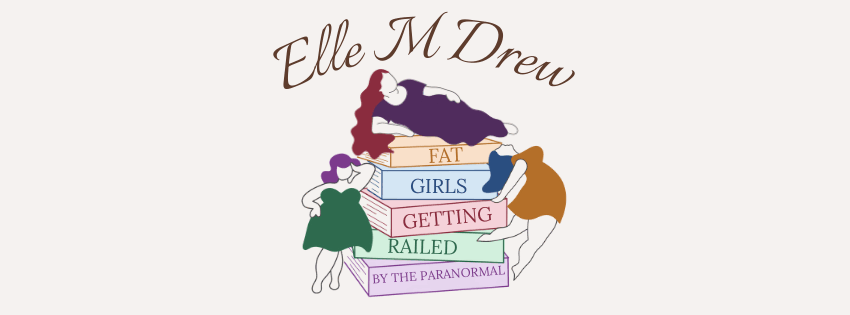I mentioned last week that we would next be addressing Social Media and how to plan that content. Now, I’m going to say some things that y’all don’t want to hear, and it sucks, and I know it sucks, but this is a mooshing weird combination of… How to make social media content easier to make and manage, but also, how to have social media growth.
Here’s the hard truth no one wants to hear… you have to make content to see growth.
I KNOW. IT HURTS. IT SUCKS. Some people can simply say hi and gain thousands of followers, but we’re indies, so this means we have to do the hard work ourselves.
Let’s get to work.
HOW TO GROW / THAT ALGORITHM
The fact of the matter is, growth is dependent on the algorithm, and you have to play it. Some of them are straight forward, while others are not. There are times of the day where social media more active, and you need to figure out what works best for you. However, let’s look at the basics. You need… three things, for basically every platform, but we’ll look into each one more specifically below.
1. Posting Regularly. You need to post often.
2. Using hashtags. Obviously. But also not obviously?
3. Interaction. Posts with interaction are going to get more views.
I know this seems basic, but just keep reading.
TIK TOK
Let’s start with the biggest load of chaos, which is Tiktok. The fact is, no one actually knows the algorithm, it changes frequently, and hashtags and the creator fund and etc don’t make sense. However, a few things seem to hold true, which I’ll mention, but also… let me real for a minute.
Am I lucky that some of my videos have blown up and broken 10k views? And three of them have broken 100k? Yes. That is luck.
HOWEVER.
If you are not posting videos that CAN blow up with good information that can sell your books… then you’re not going to have a viral video that sells your books.
You have to give Tiktok something to blow up if you want to blow up on Tiktok.
Here’s what I know about the algorithm…
- You need to post 3-5 times a day at least 1 hour apart. That alone is huge with Tiktok.
- The videos that appear on your FYP is influenced by the hashtags you use AND what the people you are following interact with.
- Interaction Ratio is Key. For every 100 views you need 10 likes and 2 comments.
- Shares will boost your video.
Let’s break the second point down a little more, just because.
If you post a video using a certain hashtag, Tiktok will start showing you videos WITH that hashtag. That’s why people use viral tags. That stated, look at your ideal reader. The person you want to be reading your books. Actually find them on tiktok, and look at what hashtags THEY are using. And then use that on your video.
Does that make sense?
So yeah, post often, post with hashtags, reply to comments, and try to get shares… and then pray that something, eventually, gets views. It happens.
Twitter is a strange beast. Trending tweets and hashtags and all that… Also, follow trains… it’s all…
The thing about Twitter is, having more followers doesn’t necessarily mean your books are going to end up in the right hands, because if everyone you are following and interacting with is following and interacting with everyone else at the same amount just to grow their own platform, you’re not going to actually see sales from it.
My current path is to simply… use hashtags. Interact with authors who are similar to me. Like posts about books I like and write about. And… slowly grow.
Otherwise, I have no tips for Twitter, other than… follow trains aren’t it.
Alright. Here’s the thing about Instagram.
There’s a lot of options there. A lot of potential. And she’s great… but it can take a while to steadily grow.
The great thing about Instagram is you can post a picture and then post a whole of bunch words in your post. No, you can’t include a link, but you can give a full description.
For instagram, it’s all about learning hashtags, keeping up to date on stories, and figuring out the best time to post… which we’ll be discussing below.
Let’s talk about your different options.
Posts
Of course, your first option is posts. They are a square image, and you can have up to ten in there. These are your basics. They’re amazing. Try to post about 3 a day. You can add words to them, or simply have them be a header, or have them be a graphic. Put all of the details and hashtags in the description. Use little text emojis.
THIS CAN AND SHOULD OVERLAP WITH WHAT YOU POST ON FACEBOOK.
Now, you cannot have a link, but you can say link in bio with a little heart, and it’s all good.
Reels
I love reels. Don’t put too many words in the descriptions, just hashtags, but reels are so easy to do a short video from Tiktok over there. Try to do 1 a day if you can. Reels can get LOTS of views.
Stories
Now, stories are mostly going to be viewed by people you’re already following and being followed by, but they’re great for continued interactions. Share other people’s posts. Share when someone just reviewed your book. Do a Q&A.
PLUS- You can save Stories as Highlights. I’m not doing this YET because I’m bad at it, but you can have book recs or other people’s reviews listed in your highlights, so people can go back later and see.
And one more thing about Instagram… you can schedule most of it, if you have a business account, from facebook on your laptop… but more about that in a minute.
You should have three different platforms on Facebook… and each one is used for something different.
FB Account
You should be friending authors with your account. Friend Authors. And PAs. And people you know. Use your FB Account to ask to promo in groups and to actually promote in said groups and to post about needing help with things. You’re going to need to be in the Goodreads Librarian group. There’s seriously SO MANY GROUPS. You need to have an FB Account
FB Author Profile
But then… there’s your author profile. This is what you recommend to readers. They can follow/like your page. This is where you post the pretties with hashtags. Share the same thing on your instagram… on your Author Profile. This is like your business account.
FB Group
Eventually, you’re going to have a reader group… but that’s for later. Right now, though, you should be in lots of groups. Like… for your genre and your subgenre. Be in other author groups. Be in writer groups. You should be in a lot of groups.
Interact in these groups. People will see you with your nice author logo, go to your profile, see the only public post they can view is one linking them to your author account, and then get interested.
Facebook can take a while to get off the ground, but it’s doable. It just takes time and patience and activity.
HASHTAGS
We’re going to circle back really quick to hashtags, because they’re… a lot.
I’m going to recommend you put together a list of hashtags in a word document you can pull from. Some hashtags are platform specitific, for example… booktwt vs bookstagram vs booktok. Others are… genre specific. romancelandia, for example. And some are very wide open, like writingcommunity and bookish.
Look at what other authors in your genre are using. Look at what your ideal reader is using. Look at what is unique to your books. Create a hashtag for both your author name and perhaps your book or series name. I use #ellemdrew #theshiftersofgaroureve #onenightingaroureve quite frequently, this way, anyone who posts about it will also see my content, and vice versa.
SCHEDULING OPTIONS
So you have a few options for scheduling your social media content, but first, let’s get something out of the day… you can draft something on tiktok, but you can’t schedule it. K.
Another thing… you can schedule posts with twitter. It can be annoying to use, but it’s doable. Just thought I would throw that out there. I believe it’s a computer only thing, not available on mobile.
THERE IS AN OPTION FOR SCHEDULING ON FB/INSTA, but WE WILL CIRCLE BACK IN A MINUTE.
If you are wanting to use another platform for scheduling content, you have a number of options, but I have only used two. I will tell you what I like about them, but also what I don’t. You can make your own decisions.
Later App
This is the old trusty many people have been using for a long time. It shows you the layout once posted. You can store images in it for using later. Cool. Problem is, they’ve cut down how many you can use and on what platforms and raised the cost. Also, it doesn’t actually post it for you. It simply prompts a reminder on your phone, and then you have to actually post it yourself.
Canva Pro
I’ve talked about Canva Pro for scheduling, and I actually do use it regularly. I love that I can type everything in the window and then schedule it for later, HOWEVER, I have three issues with it. The first is… You can only have one slide for Instagram. And sometimes, a girl wants two. The second problem is… Once you schedule a post, if you want to post it on another platform, you have to make a copy. You can’t just schedule the same image for multiple platforms. And three… if you want to schedule a twitter post, it has to have an image.
TYPICALLY SPEAKING… I use canva pro to make the graphics and will post directly from it at that minute if I need to post immediately, but if I need to schedule it… I take it facebook scheduler.
FACEBOOK META BUSINESS PROFILE THING
Now, if you want to use this badboy… you have to have a business account for Instagram. It connects your business profile on Insta with your Author account on FB, and you can schedule posts from this, on your computer only, for both platforms.
In particular, in the window, you can schedule them for separate times with separate blurbs and hashtags with recommended times for both, and you can schedule a week or two out. I love it. I use it regularly, when I can remember. You can have multiple images. It’s great.
I HIGHLY RECOMMEND IT. There’s a shitty video coming in a few to go with it.
BUT WHAT SHOULD I POST?
Well, don’t ask me that. That’s hard.
TOPIC OF THE DAY
One of my favorite things to do, across all platforms, is to have a topic of the day. If I’m posting on Tiktok about a favorite quote, I also post about it on Twitter, Instagram, and Facebook. It means only writing up one thought and making one graphic. Arguably, you can post this on separate days on different accounts, but, topic of the day is always nice.
TOPIC OF THE WEEK
Sometimes, I like to do a weekly thing, where for an entire week, I talk about one thing. Sometimes, I do quotes from one book. Sometimes, I talk about my schedule. Sometimes, I post about word counts. You know, I take something and run with it. And that’s all I post for one week.
REAL LIFE STUFF
People love it when you’re real. Post pictures of your dog. Post pictures of your desk setup. Post pictures of your writing location. Post pictures. People love that.
BOOK GRAPHICS
We talked about this last week, how to make graphics for your book. Make lots of them. Make some with quotes. Make some with reviews. Make some with bullet points. Make lots of them. Schedule them sporadically. That way, if you fall into a dark hole, you have something already scheduled.
WRITING UPDATES
Another fun thing to do is to post writing updates. Or editing updates. Or progress updates. People love to see the progress you are making. People love to feel involved. People love behind the scenes views.
TBR/WHAT YOU’RE READING
Post about new books your find! Also authors! Also what you’re reading! Also what you want to read!
AUTHOR NEWS
And finally… author news. Remind people. Post updates. What do you have coming up? What’s going on? What’s coming soon?
IN CONCLUSION
You’re going to figure out, in time, what works best for you. Use your brand kit, make some content it, schedule some things to go up regularly… and then whatever else you post is what you post. Use hashtags and look at your most active times. It’s a learning process. And if you want growth… you have to put in the time.
Good luck.