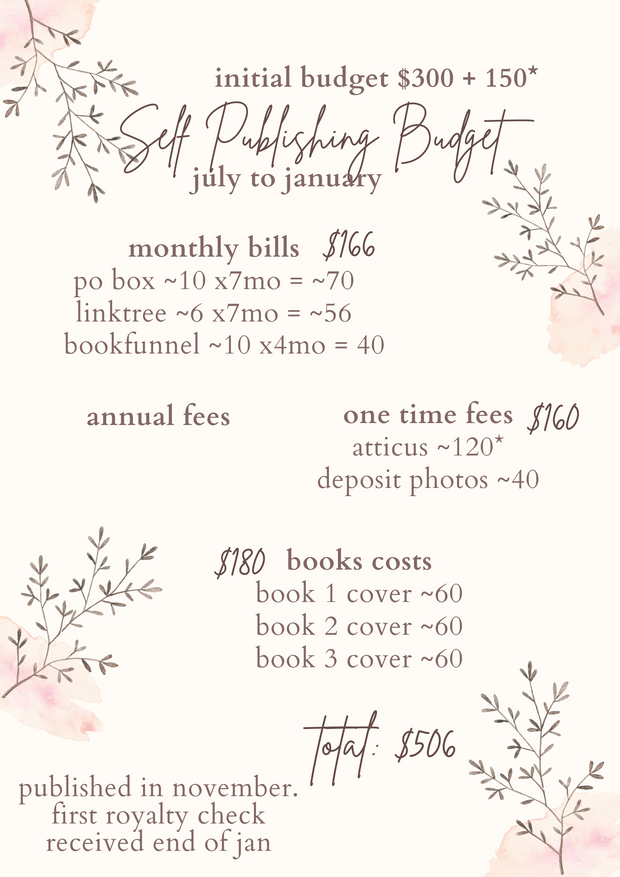
I fully believe on transparency. I have said a few times now that my budget for self publishing was small, and that I spent money I didn’t need to, and I took risks, but I regret none of it.
Here it is. I spent $506 from July through January, releasing my first book at the end of November, and receiving my first royalty check at the end of January.
This is how I started.
Let me tell you what I did right and what I did wrong, and what I would do if I had a little more money.
PO BOX: YES
In order to send out Newsletters, you have to have a mailing address listed within the Newsletter. This is not optional. Now, can you put you home address? Sure. But, I wasn’t going to.
USPS Post Office boxes were outside of my price range, but I managed to find a legal online mailbox. I would pick up my mail from my local Staples, if I had any, as that is where my box is located. It costs me $10 a month. I use IPostal1.
LINKTREE PRO: NO
I forked up. I thought I needed to pay for it. I was paying for it in lieu of having a website, which, hilariously, would have been cheaper. One year with the lowest rate on DreamHost on WordPress is $35. Meanwhile, I wasted money on a Pro account I didn’t even need. Big regrets there.
BOOKFUNNEL: YES BUT UPGRADE
This is one that I wish I had had more money for. A bookfunnel account is used to set out eBooks, particularly to ARC Readers. It’s $10 a month or $100 for the year for mid-tier, which is the tier that I recommend. I could not do what I needed to do with the First Time Author Tier. I am upgrading to an annual account this month.
Take the money you saved from not getting a Linktree Pro and just get a Bookfunnel Account lmao.
CANVA: NOT MENTIONED
I already have an annual subscription to Canva, which is why it’s not listed here, but I highly recommend getting a CanvaPro account. It’s how I make all of my graphics and stickers. There so many gorgeous fonts and video options. It’s $13 a month or $120 a year. I will be renewing this year and will be adding it to my budget for 2022.
ATTICUS: YES
Atticus is my formatting program. I managed to get onto the Beta testing, so I paid less for it. I believe it is now $140. I do not write in Atticus. I only format. I format both my eBook and my Paperback in Atticus. I love it. YOU DO NOT HAVE TO USE IT. You can use the free formatters on Draft2Digital or Reedsy, or you could go with Vellum if you have a Mac and Word if you have Microsoft Office. That stated, I do not regret this purchase at all.
( * The star denotes that I sold some things to be able to purchase Atticus additionally, because it was that important to me. )
DEPOSIT PHOTOS: YES, IF
We will talk more about stock photos when we get to talking about Covers, however, if you happen to see AppSumo do their deal for $40 for 100 images on Deposit Photos, GRAB IT. That deal is rare, and it is worth it. That stated, if you’re paying thousands for a Cover, I imagine your Cover Artist isn’t a scam. But, still recommend having photos for other things.
COVER COSTS: No Regrets
I know you see $60 and go wow. I had my Covers made with an Artist on Fiverr. We will talk about this more when we get to the post about Covers. I do not regret how I went about this in the slightest, but because I could not put in money, I put in time.
THE GRAND TOTAL
Now, you will note that I spent more than I budgeted, but that is because I also sold Signed Copies of my book. I will be talking about how I did this in the future. Just know that, the extra money I made from selling signed copies, went into purchasing the third cover, which is where the extra $54 I was short came from.
So here it is. Transparency. I published my first book for less than $500, and I’m continuing my self publishing journey still on a careful budget. I’m still new to this, but it’s working for me.
Ready to get started?
Please Note: This post was originally published and share on Elle’s Authoring Chaos Patreon on 2 February 2022.
