Alright, so you have your pre-order done, and it’s time to start promoting your book. You now have a link with which people can pre-order your book, and even more than that, add it to their wishlist and their TBR!
Now, there’s a few things you need to do before you go any further and start promoting it…
UPLOAD YOUR BOOK TO SITES
It’s time to start getting your book onto some book reviewer sites. By having them already uploaded to these sites, and doing it yourself, you make sure that the information is correct, AND, you can have people already start adding it to their TBR.
Here’s the quick list…
BUT WAIT! YOUR UNIVERSAL LINK!
Books2Read
Before I get any further… let’s talk universal link. I don’t know if you’ve seen it on other’s posts, but, they’ll have a US link, Canada link, UK link, Australia, etc… This is because, when people who do not live in the US click an Amazon.com link, it shows they cannot purchase your book. Why? Because they’re in the wrong storefront.
The easiest way to combat this is with a universal link, which is, Books2Read! This is also very helpful if you’re wide, because all of the different storefronts will appear when people click on the page! So, let me walk you through how to use it!
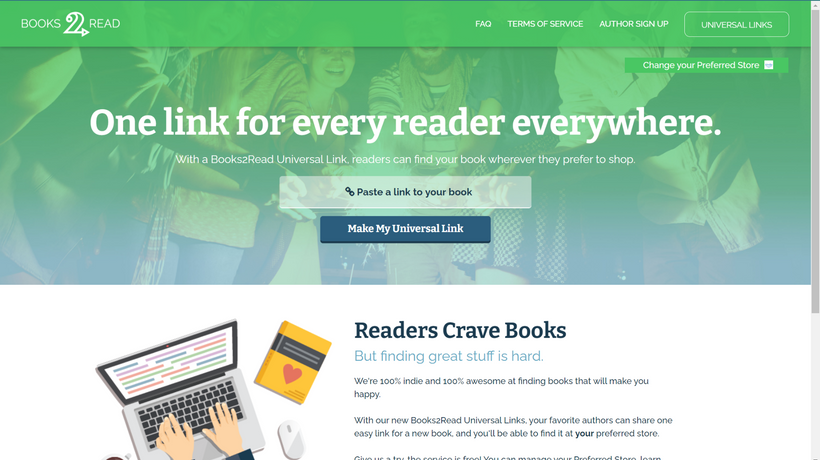
This is the main page of Books2Read. You totally don’t need to make an account, however, I like to make one! It doesn’t cost anything, and it keeps your books organized!
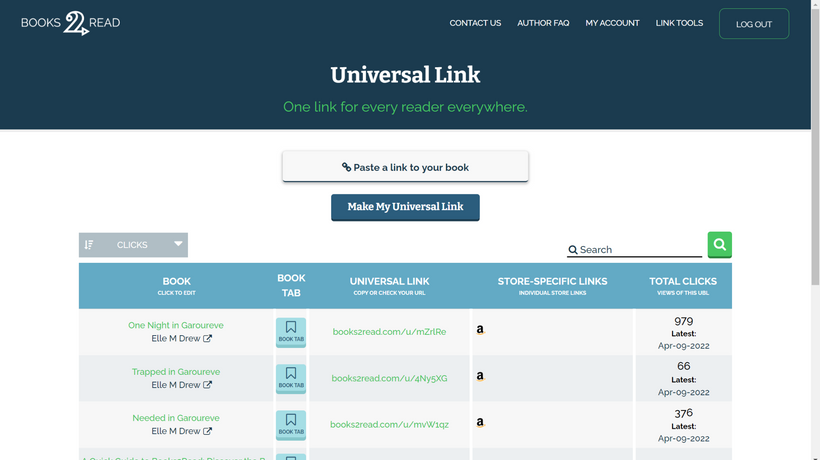
Here’s my pretty little list. You can see my store specific links, how many total clicks I have, book tabs, etc. So these are all universal links that people can click and it takes them to their storefront.
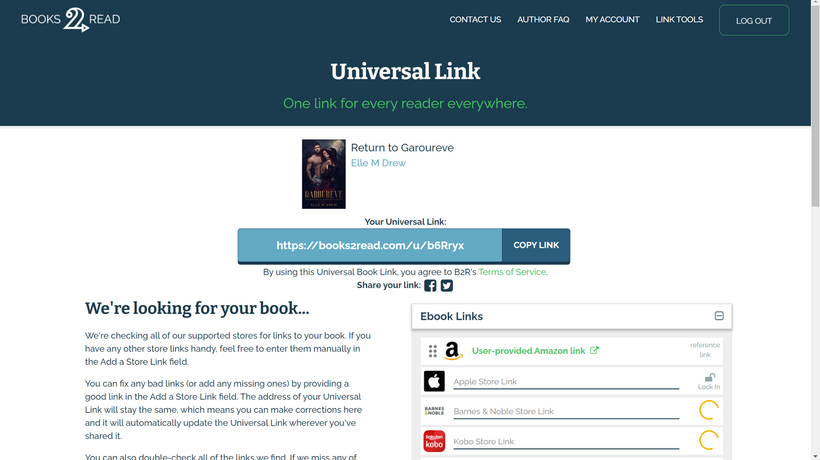
In the fancy little box, I simply dropped my amazon link, and there it was! I now have a universal link!
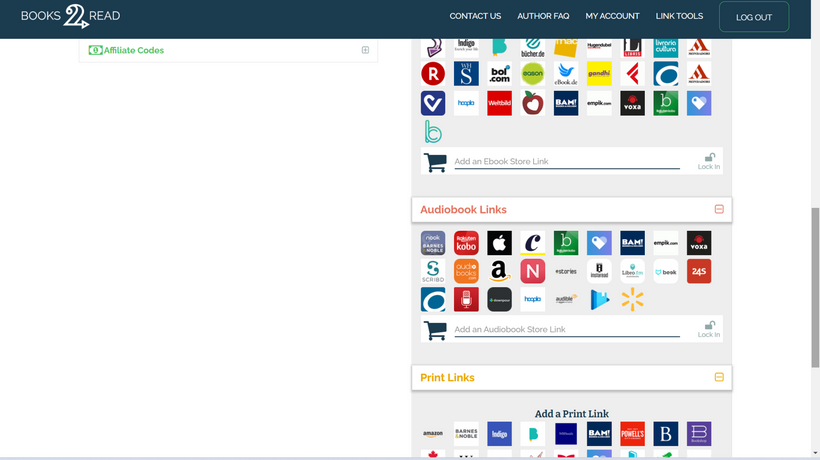
If you scroll down, you can see all of the options, for more than just ebooks, but also for audiobooks and print books! I can see now I need to add in my paperbacks to my universal links as well!
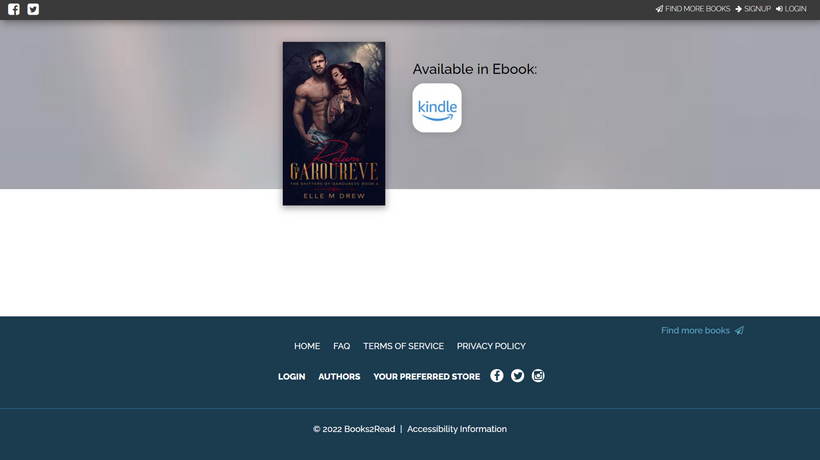
This is what the page looks like, unless a person has a preferred store, in which case, they don’t see this screen, and instead, it takes them straight to their favorite storefront!
ALRIGHT LET’S GET BACK ON TRACK
GOODREADS
Adding your book to goodreads can be both hard and easy, because… you have to apply for an author account the first time! You have to already have an account as well, but this needs to be under your penname. It can take a few days to process, but in the meantime, you can also add your book!
So, start by typing your book name into the top bar, and of course, it doesn’t pop up! Only a book with an isbn or asin can be added to goodreads, and since you only just started the pre-order, you’re good!

See? So, you’re going to click MANUALLY ADD A BOOK.
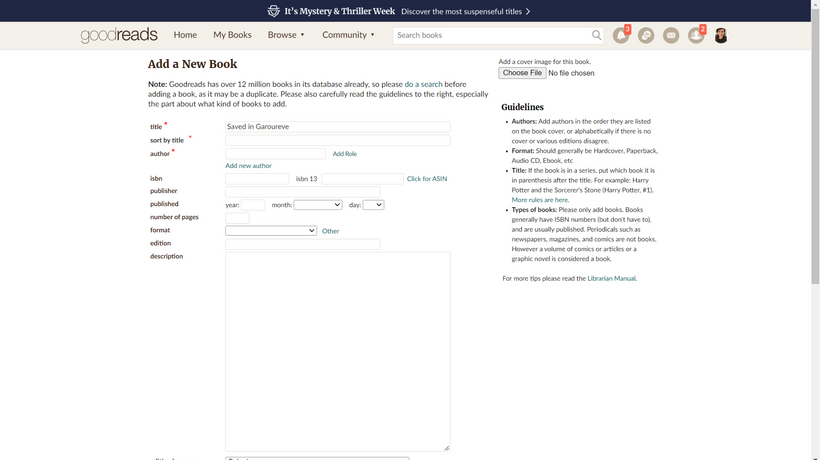
From there, you fill out all of your details. It can take a few minutes, but once it’s done, add the book to your TBR, so it prompts your followers to see it! Also, add the link to your goodreads to your linktree, with something that says, add the book to your tbr, or something else!
BOOM. ONE DOWN.
BOOKBUB
Did I mention you should probably have your author bio and links ready? You should get those ready.
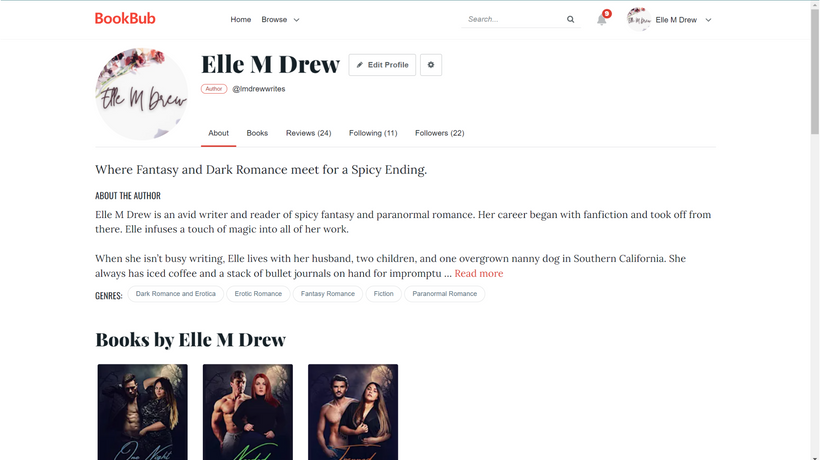
Bookbub is another one where you need to make an author account. You make a normal account, select you are an author, and then fill out your information. Thankfully, adding books on bookbub is MUCH easier than anywhere else!
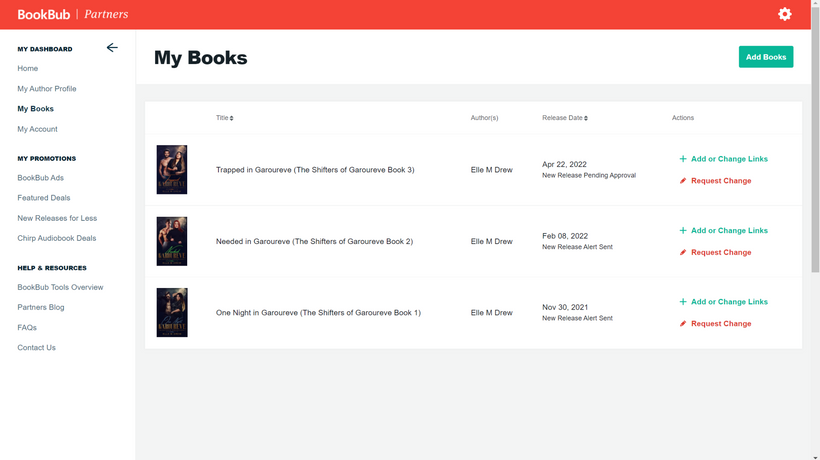
Simply go to the partners/profile editing page, and go to your books. Like I said, super easy.
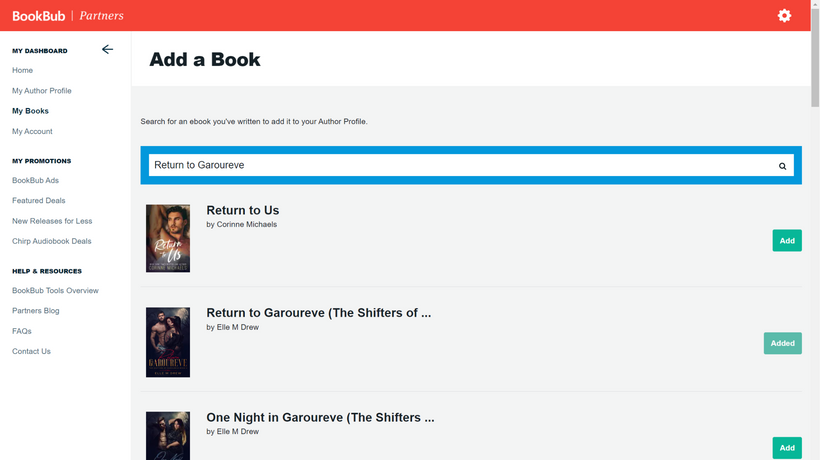
Type in your book title, and click add… and then…
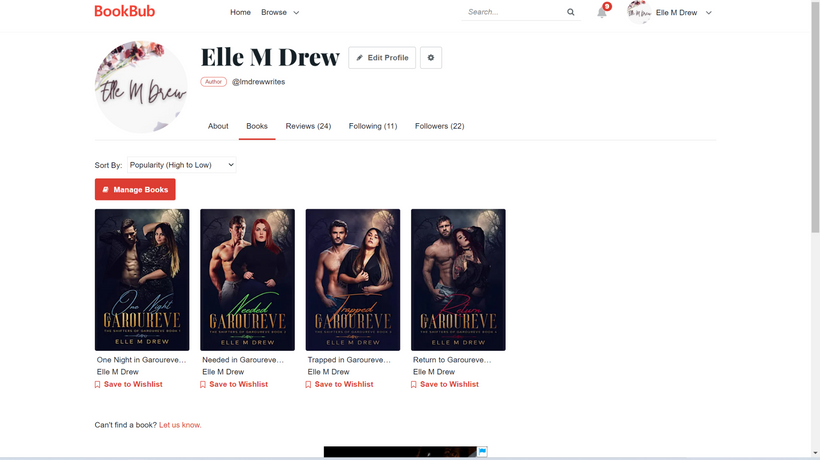
Boom. Yeah. Super easy. Just like that. We like it that easy.
Bookbub can be great for marketing etc, but that’s a conversation for another day. For now, just get your author account on there, get your info on there, and let people subscribe to you and add you to their wishlist and tbr!
STORYGRAPH
Now then… Storygraph.
I’m not going to be showing slides of Storygraph because, to be honest, the site is confusing. However. You search for your book, and then ask to import it. It will take a while, and once it is, you have to email them to add in the missing information. I’m still waiting to get Trapped in Garoureve on the site with the information.
That stated, something I love about Storygraph is you can submit your own content/trigger warnings to them, and it’s marked as author approved on the page, so other people can easily see your content warnings.
So go ahead, make an account, and see what happens. Sometimes I have an easier go at it than others.
ALRIGHT THEN! WOO! Your book can be added to people’s tbrs and wishlists and pre-orders and… it’s time to make some graphics.
MAKE GRAPHICS
Y’all already know what I’m gonna say…
No but seriously though, pretty image with your book on it plus the words pre-order and what day it is, and boom! Here’s a few images I’ve done.
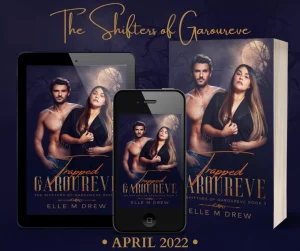
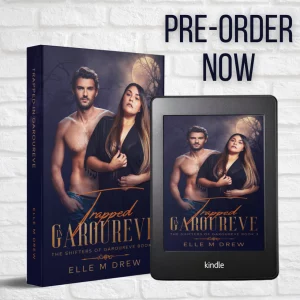
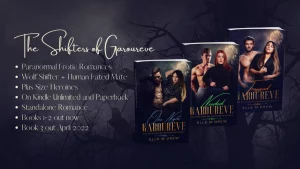
You get the idea! And have a variety! You’re going to want to make lots of them, okay? Different sizes for different platforms. Different backgrounds. Some with more words than others. You get the idea.
START SHARING
Welp. After all of that… it’s time to start sharing.
Post it on social media and share it with friends! Ask if you can post links in other people’s groups on facebook. Ask friends to retweet or share to story the posts on twitter and instagram. Ask others to do cover reveals on their tiktoks.
The great thing about this community is how willing everyone is to help each other out! Just make sure your links are updated with the information so people can EASILY find your books!
… wait, did I mention it can take 2-3 days for your pre-order to go through? Keep that in mind as well…
Anywho!
I hope this helps you all to figure out pre-orders, and if you need any help, as always, just ask.
Please Note: This post was originally published and share on Elle’s Authoring Chaos Patreon on 10 April 2022.
